Features
Got To Do is an application for managing tasks and things to do, based on the “Getting Things Done” (GTD) Workflow.
Got To Do Lite – free, with ad-support
- Full sync with ToodleDo online task website

- Contexts
- Folders
- Tasks
- Task reminders (notifications to Android task bar)
- Repeating Tasks, with support for repeating by due date or by completion date
- Task notes (this is not general Toodledo Notes, which are not supported)
- Start Date / Time
- Due Date / Time
- Tags
- Task Priority
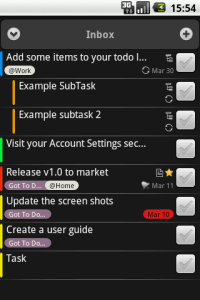
- Task Status (11 to choose from)
- Starred Tasks
- Subtasks will be displayed, but cannot be created or have their parents changed
- Each list can have its own sort order configured, chosen from:
- Priority then Due Date
- Due Date then priority
- Importance (as defined by Toodledo)
- Task Title – alphabetic
- Task Creation Date
- By Context Name
- By Folder Name
- By Starred
- A global filter can be applied, so that all lists show only tasks that match the chosen folder or chose context (inbox remains unfiltered)

- Global filtering of task due further than a configurable period in the future
- Task search, based on title or notes
- Toodledo Hotlist summary item
- Folder/context/tag grouping
- Task templates – allowing you to configure new task addition to be as efficient as possible, fully configurable to your own workflow.
- Show/Hide summary items to configure the screen to meet your needs
- Configurable Widget
- French, Spanish, German, Russian Translations
Got To Do – £2 – no adverts
- All the features of the Lite version above
- Subtasks indented display and creation is supported only if you have a Toodledo Pro subscription
- Integration with Pure Calendar widget application, task add/edit and display from the widget
- Integration with Executive Assistant
- Integration with Android Agenda Widget
Hi. Please need your Support. I purchase the GotToDo on Slideme but now how can I donwload the New Version 1.2 I Can’t donwload the new version.
Please appreciate you support.
Transaction Id 32523
Type Purchase
Status Completed
Tax $0.48 USD
Net amount $3.50 USD
Retail price $3.50 USD
Created Wednesday, March 17, 2010 – 07:57
Last updated Wednesday, March 17, 2010 – 07:59
Payment method Credit/Debit card
Is there a limit on the number of tasks that can be created on the free version? My copy has stopped creating new tasks
No there is no limit on the free version.
When you say it has stopped, what are you doing and what is happening?
unable to find the pay-for version on market, only the lite :-(((
See the FAQ
Great application on Android! I know you are probably buried by requests but here are four more that I think many people would benefit from!
It would be very useful to be able to click the STAR on the list of tasks just like the CHECK mark. This allows one to quickly select tasks for the Starred list view.
It would also be very useful to be able to sort on TAG and Context.
It would be even more useful to be able to sort on two attributes, ie TAG, TITLE (Task).
it would be very useful if we could select the attribute displayed under the Title on lists. It is redundant for example to display the folder name under the title when viewing by folder. It would be much more useful if we could chose to display Tag, Context, Status, Due Date, etc.
Best Regards
Tags
I would like to filter and sort by tag within a context. Is that possible? Is it in the paid version?
I would also like to do the above in a folder too.
Thanks
Currently it is not possible to sort on tags at all.
I assume that’s the case for filtering too.
Are there plans to add tag filtering and sorting?
I would also put in a vote for sorting by tag and then by date. This would make the app perfect for my needs.
yes, TAG is a MUST HAVE , thanks !
I would like to be able to sort by tags, too. Otherwise, what’s the point of having them? Toodledo’s website lets you do it…
I would like that, too. 😀
Any plans to liven up the app? The black background is very unattractive .
Black is beautiful on AMOLED displays where black is black and not dark grey…
I like the black. As a whole, the interface is very clean looking and uncluttered. It makes it easy to see things. I love that the widget displays 10 tasks compared to the 5 on Astrid. Thanks, dev, for a job well done!
Another vote for the black background. It’s great on my amoled screen and saves power (as I understand it amoled’s don’t draw power for black).
Very good and helpful soft!
However I think it’s necessary to add Goals functionality as it is on Toodledo. Now it’s hard to manage correctly tasks.
it would be very useful if we could select the attribute displayed under the Title on lists. It is redundant for example to display the folder name under the title when viewing by folder. It would be much more useful if we could chose to display Tag, Context, Status, Due Date, etc.
+1
estara en español?? cuando
Is there a hotlist bug regarding the number of days to display? I try to show only 1 day in the hotlist but it shows several days. I do have the app set to use local settings for the hotlist.
I’d love to be able to associate multiple Toodledo accounts with the app. I like to separate them (one for personal, one for work – I’m a freelancer)…but there don’t seem to be tools that can support this config, nor can I install a second copy of Got To Do (or can I?)
For now I’ve just imported all my work tasks into my personal Toodledo account…but that’s not a perfect solution either because my task reminders will get sent to my personal account. I can set up a filter to auto-forward them of course…but if there’s an easier way to just have separate accounts let me know!
When setting dates, the popup calendar has Sunday after Saturday. Sunday is the first day of the week, not the last.
Great app. As soon as I find out with subtasks, I jump ship. I am not interested in web based solutions.
Would like ability to send tasks to calendar for the sake of consolidated view as well as logging of past events.
I switched from Things on the iPhone and love Got To Do.
I have oneissue I would love to have fixed. If a task with a due date that was shown in the Due Today folder is not completed, it drops out of the Due Today folder the next day. I am used to tasks staying in the Due Today folder until completed. Otherwise they drop back to the Inbox where they can be forgotten.
Wonderful app, thank you!
I would like to request a few features:
(1) Let me set “Contexts” as my startup screen; this is the way I always begin navigating my tasks. “Summary” is close, but “Contexts” is best.
(2) When I am viewing a particular Context, new tasks should have that Context selected, by default.
(3) Make the “+” button to create a task bigger, or something. (I have trouble hitting it accurately on my Nexus One running Froyo.)
Oh, one more suggestion: it would be great if there some way to provide visual feedback when a selection is made, both in the menu screens and in the task editing forms.
For example, in the “Contexts” menu it would be really nice to highlight the chosen context briefly before sliding to the context task list.
And in the task edit form, I seem to have trouble pressing on precisely the right spot to edit the Notes field; momentarily highlighting the “Notes” title area that responds to presses would give me some valuable visual feedback to (a) acknowledge that I hit the right area and (b) train me to aim for that spot more accurately in the future.
Again, thanks for the great app!
I agree with Milo about getting feedback on “keypresses”, I keep repeatedly pressing things as I have no idea whether the app has registered my touch until something actually happens. I find the app a bit sluggish, there is often a significant delay between me touching the screen and anything happening, so highlighting the “buttons” after I’ve pressed them would be a great help as I’d know the app had registered my command. I’m pretty sure me repeatedly trying to press things doesn’t help with the speed issues so anything that reduces my need to do this would be welcomed.
Hi,
nice app, but I really miss some kind of “snooze” feature (e.g. snooze for 5 minutes, 10, 30, x minutes). Without snooze I cannot use it.
Any chance that this feature will be implemented soon?
Thanks,
Chris
I encounter a problem :
I use HTC Desire Android 2.1, I build some tasks under Folder in Toodledo, but I cannot see any tasks (with folder catagorized) in Folder catagory in my phone. ( I can see them only in Inbox)
And will you support generic note in Toodledo in the future ?
I like GotToDo – but recently it seems to produce a lot of Force Close messages (even when the app isn’t running) – is this a known problem or should I reinstall?.
Feature requests:
Could we have a more configurable widget – I’d like to make it much bigger!.
also
Could the screen be made to auto scroll to allow the text entry box, and on-screen keyboard to be visible at the same time. This only happens in certain circumstances, but is tedious to get rid of the keyboard, scroll the screen up, then reactivate the keyboard?.
Is there a limit on the amount of text in the notes?
I have synced with my outlook tasks and the notes have been cut off on my mobile. I am using the free version if that makes any difference.
Many Thanks
Steven
Anyone else get this sync error? “Sync failed: That folder already exists” Also, none of the to do’s i created in Got to Do are showing up on ToodleDo.
See the FAQ page, I just updated it to describe a way to resolve your sync issue
Thank you!
The FAQ hasn’t helped, neither the posts on google group. Is there another way to troubleshoot this!
I’d really like a view for tags. One of my tags is “expenditures” which doesn’t go into a folder well, since those are oriented toward my goals on ToodleDo, and/or have more to do with the subject matter of the task than the fact that it costs money. I budget my cash out-flow from this tag. That’s the one biggie for now, but I have kids, too, and am starting to have to organize their stuff in multiple levels as well.
I’m finding I’m really needing to do this on the fly, not on the laptop. Any chance?
tag support is in the pipeline!
One other idea I had: I’d love it if only tasks with due dates showed up in my Hotlist, or better yet, just a way to filter out tasks with no due date out of any view. Some things you just have to look at once in a while to remember to look for the right opportunity (versus a context I’m in regularly), so setting a due date doesn’t work, and having it on my list of things to check off doesn’t work, either.
I have never had any trouble with this app that I can remember. Syncing was tough once or twice, but nothing close to the trouble I had with WinMo eons ago. This dev deserves all the kudos he gets and more. This is fantastic work.
Hi II’ve got the same problem as CHris with syncing – although the solution in the FAQ will solve it (deleting everything on the handheld and then resyncing with ToodleDo)
Hi, Having road-tested every todo application I could find, I’ve opted for Got To Do, and I think it’s a fantastic piece of software. But I’ve got the same problem as CHris with syncing – although the solution in the FAQ will solve it (deleting everything on the handheld and then resyncing with ToodleDo), it’s not at all satisfactory because if you’re not going to lose items in the process you need to manually cross-check that everything on the handheld database is in ToodleDo before you delete, and this is quite a tall order if you have a lot of tasks stored. Please tell us that you’re going to get to the bottom of this and solve it!
I am always watching these issues and any that I can recreate I will fix, I understand that *the* most important feature of the app is a reliable sync. But, there are some limitations, the ToodleDo API is not transactional – which means that if network issues occur halfway through a sync, there is a possibility of inconsistency. I have tried to build in as much support for recovering from these situations as I can, but there must still be a small number of issues (based on my monitoring and feedback from users – from approx 40k users the frequency of issues is small). You can be assured that I am always concentrating my time on bugs in the first instance, features in the second.
I will buy the premium version if it also supports and synchronise the notes
Great App. Please consider including options for font size increase. Also having alternate tasks with different backgrounds will help in visualizing the content.
I am not able to view tasks with the sub tasks indented in Got To Do.
I have:
Motorola Droid / Android 2.1
ToodleDo pro account
I see what I take to be a sub task icon on a parent task
I have not cleared data and resynchronized yet.
Any ideas?
Never mind:
I found the show nested sub-tasks menu option. I had failed to trigger that menu previously when hitting the down arrow icon…
This is a great app. I use it every day. A couple of features that would be nice:
1) A search facility. Sometimes I know I have a task in there but can’t remember which folder it’s in. I have lots of tasks and lots of folders as I’m basically using this as a simple CRM system at the moment with each task representing a sales opportunity and each folder representing the stage that opportunity is at.
2) Bulk operations i.e. mark a bunch of tasks and move the due date of each – shortcuts for tomorrow, next week, next month would be useful here – or move a bunch of tasks to a new folder or bulk change statuses etc.
1) search facility – press the ‘search’ (magnifying glass) button whilst in the app you can search on task title/notes for your keywords
2) I will not be implementing support for this (mobile user interface would make this cumbersome in my opinion), there is an alternative though, you can make use of the task template functionality to get your tasks into the correct places as you enter them. See the user guide section on templates. Wholesale moves from folders could be done by renaming the folder on TD (can’t do that in the app at the moment)
Thanks for the tips. With regard to search there isn’t a search button on the samsung galaxy s which is what foxed me but someone just told me that if you press and hold the menu button it launches search. Just tried it and it works great.
I agree that bulk operations could be tricky from a UI perspective. The way mail clients seem to do it is if you press a bulk edit button then tick boxes appear next to each item in the list and a new set of options is displayed at the bottom. However I perfectly understand if this isn’t something you want to get into. It’s still a great app :-).
Thanks again.
I was able to se the lite version through App Brain but not able to download it. I was not able to find the Cyrket version. Is there a chance of being able to download the apk file via the computer? I would love to be able to use a GTD program that syncs to toodledo…
See FAQ (https://gottodoapp.wordpress.com/faq/) – ‘I can’t see the paid version on the market’ – you can get the app (paid only) from SlideME.
Hi.
Actually I am looking for the lite (free) version for now. I like to try it first before buying it (and buying a pro account at toodledo). I guess I am not able to find (and use) the app because you have not allowed it for HTC Wildfire since we have another screen resolution. I would like to see it being enabled for us too (see the related thread: http://groups.google.com/group/got-to-do-for-android/browse_thread/thread/978447237e34b4d0/8939ef648e6de2f8?lnk=gst&q=wildfire#8939ef648e6de2f8)
I forgot to add the specs: I am using a HTC Wildfire and live in Sweden.
pro version
issue info:
Synchronisation failed:Line 1: Root element name does not match.Exceted:’error’, Got:’tasks’
thanks
Hi
I am using your light version. Does your paid version offer a 4×4 widget?
Best regards
Hi,
Great App ! Will it be possible to use the timer in the future.
Thhnx
Frederik
So to clarify, at the top under Got To Do Lie features, it says, “”Folder/context/tag grouping”. From reading the comments it was a last minute add before the latest release and we can’t filter, sort or search by tags. Is the grouping feature correct or are tags really only a stand alone field in the current release?
Also, are their plans to be able to search and have tags included in the results? That would be a fantastic and easy way to filter down by tags with the existing folder and context filters in use as well. Searching is easier than the additional 3 UI presses to set an additional filter. I’m not at all suggesting to not add it to the folder, context, tag filtering – just enabling tags as a search field.
Thanks (Got To Do Pro user).
Hi –
Thanx – Love the app!
I can’t seem to get the widget to display more than three tasks at a time – is that the limit?
Great app, but I don’t find the widget much use – it needs to be bigger so I can see the whole task title, and be able to use a bigger font.
Happy to pay for the premium version if it incorporates this?
Agreed. The widget needs to have size options like most task widgets. The guts of this app are great…but need more graphical options on the widget.
I’ve bought GotToDo and I like it
There is one thing that I miss more then others: ALARM.
Feature requests: Please add Alarm settings – play custom sound (or even custom vibration). Per specific note or even per specific category.
I thing that to play (custom or even ANY) sound on alarm is crucial to “be alarmed”. 🙂
Thanks, keep up the good work.
Best regards
Hi,
When you make a tasktemplate with a default duedate of tommorow and a default reminder setting of 1 minute at what time wil the reminder be?
Thnx
Frederik
I have a HTC wildfire running android, unfortunately google & HTC are messing around with the ROM fingerprint authorisation for these phones so I cannot download loads of paid for apps from market, I purchased this phone solely as a GTD tool and now I find that I am locked out – can you deliver via any other source other than market?
I am happy to pay via whatever means I just need an alternate download method..
Kind regards
Richard.
I recently upgrated from Motorola Cliq running Android 1.5 to Samsung Vibrant running Android 2.1. My tasks with long notes are getting cut-off now. Is this an issue with Android 2.1, Vibrant, my conversion (I just re-downloaded GTD and re-synced which seemed to work fine other than this issue).
Hi, is there a chance to change the language of the app? I live in the Czech Republic and the version from my Market is in Slovak. Even though I speak Slovak almost as native I would prefer to have the application in English.
Thanks
I cannot get my Got to Do app to handle conflicts consistently. I have tried for Local to govern conflicts and have tried Toodledo to govern conflicts under settings but even when I update toodleo on my desktop (via the web portal) and manually sync with Got to Do the update I made to on via my desktop is overwritten by what was on my handheld (HTC EVO running Froyo). I use another app that syncs with Toodledo that works fine without having to select which governs.
I too like the black background, but would like the option of changing the font size on the various screens in the app.
Hello!
I own the paid version with 2 paid accounts on toodledo.com : how can i see both accounts with your app ? I try to setup two widgets but the account is valid only for the last entry (only one account at a time…)
Thank in advance,
Marc
How can I set the calendar to show week starting on Sunday? I’ve messed up a few due dates because I was assuming the week was starting on Sunday. It doesn’t seem to be an option. I have that option in Outlook and that’s how the week starts in my Google calendar.
Would appreciate the option. Thanks!
go to settings > configure got to do > then select “sunday is the first day”
I found the setting to make Sunday the first day of the week Whew! that’s a relief.
For anyone else interested, it’s under Settings, Configure GotToDo. There’s a check box to make Sunday the first day of the week. Found some other interesting settings like setting up my preferred startup screen.
This is an outstanding app! I havea question about two-way/bidirectional syncing on the following set-up:
Motorola Droid / Android 2.2
ToodleDo
Pure Calendar (paid)
GTD (paid)
Tasks entered on my Outlook desktop (syncs to Google calendar via Google Apps Syn) propagate to Pure Calendar on my Droid beautifully.
Is there a way to modify tasks on my Droid that will sync back to my desktop? If I modify in GTD, will it propagate to my Pure Calendar as wellas Outlook?
Thanks,
John
Hi,
I´m interested to buy the app, however I couldn´t find the last version (v1.2.7) on the SlideME market… How will be the updates for the next versions of the app in that market?
Thanks,
Can you please tell me how to display subtasks as indented under parents tasks rather than at the bottom of the list. This was the whole reason that I invested in the full Got To Do. Note I am also a ToodleDo Pro member.
I am using a Samsung Fascinate.
John,
I was here looking for how to display subtasks, too and I just found it. Click the little down arrow in the title bar – opposite the plus sign for adding tasks. There’s an option in there – Show Nested Subtasks.
Glad I found it. Was getting annoyed!
I am a recent convert from the iPhone (mainly due to AT&T’s horrid service), but I like the Android a lot so far. The main find was your fantastic to do app. It would be perfect if it would integrate with the app, “Calendar Pad,” a truly fantastic Android calendar. Also, I’d like it so much better if the Widget actually had functionality and you could check off items without opening the app every time. Thank you!!
It would be nice to specify the date and time the alarm will be triggered. Also, a choosing the sound/vibration, repetition, etc.would be a great improvement.
Thanks
1. Can you make a checkbox in settings to make all new tasks with notification 1 minute? Because if I make a task, I want to get a notification of it in proper time. And every time I have to set notification manualy. But if I forgot to do this – my task will stay silent – “it’s no good” (c) Depeche Mode 😉
2. It will be great, if I can choose the time of notification in settings, like when I’m making new task. For me 1 minute is better, for somebody else – 30 minutes. And of course I must have the ability to change this time when I will made new task.
3. And the last – for me is better to set notification “just in time”, I mean the time is “0”. If it is not so hard – add this time please.
Thank you very much for this app. It’s great!
P.S. Sorry for my English ))
It seems like most apps have a way to pick a custom notification sound these days. It would be great to be able to pick one for Got To Do so when my purse makes a noise that I don’t think I just got a text message on the new app I haven’t configured yet (or whatever). Are there any plans for customizations like this?
Re: Widget
Pure Calendar Widget offers 4×4, 4×3, 2×2, 2×3, everything besides Nx1 (vertical and 1×1), and it’s more customizable than any app I’ve seen for Android. If you are looking for widget options, I’d strongly recommend checking it out. It’s definitely worth the dollar or two.
(It’s awfully tough, and not exactly reasonable as a developer to replicate what’s already been done by another developer when your plate is already full of possible bugs, OS changes, other feature requests, and a life, especially when users can get it so easily.)
I can see your point, but as it is, it would just be easier to use one app to handle everything. This app could do it…just needs a more graphically pleasing and customizable widget. I’d pay for the full version if the widget were more robust in that version. Android is a widget-friendly platform. I don’t see the point of development for Android w/out commitment to the widget concept.
More on “search”. I have Sony Ericsson X10 and Got To Do Pro. One thing that I can’t figure out is how to search for tasks. I have read the coments abouve, but
1. Can’t find any Serch button (Where is it supposed to be located?)
2. As one suggested, use the menu-button. I guess that means using the phones general search funcition but that doese’nt work either on the X10.
Could it be that the X10 has Android 1.6 and therefore the app don’t work propebly?
Cheers
This is the BEST GTD done app for Android out there. It actually has full support for each of the GTD lists because it allows customization with folders, and view by contexts, and it online syncs with Toodledo! I bought the paid version straightaway since it’s not expensive at all.
I do have a few requests. Right now I’m closely following the GTD methodology so I am using Lists + Contexts. Lists is implemented by Folders -> Next Actions, Calendered, Someday/Maybe, Waiting For, Projects, None(Inbox). Contexts-> Home, Work, etc…
Typically I first select context, then select a folder, OR folder, then filter by context. Either way its a bit confusing and end up having to reset the filters completely and start over if I want to look at something else. I can’t really use the default summary screen because it is missing a Calendered, and Projects. Can you make it possible get whatever folders are created and use that as the summary with no other filters? This would make it more useful for the GTD people out there. As an example check out Appigo ToDo (what I was using on my iPod touch before I got the Samsung Vibrant phone, huge upgrade from a Razr)
Again, this is hands down the absolute BEST GTD done app for android. Please keep up the great work!
Is it possible to have a 1×1 shortcut to launch “add task” from a homepage?
What is the significance of the little colored bars on the left side of the screen? On my Droid they are green, yellow and orange, but I can’t figure out what they’re associated with.
Thank you for a great app.
They are colour coded based on the priority of the task (Red -> cool blue)
New user here, and I appreciate the work that has gone into this app. It syncs very well with Toodledo. I also tried PureCalendar widget to integrate the tasks from Got To Do into a widget, but I prefer Android Agenda Widget. Could you interface with the developer of AAW to get GTD tasks on this widget?
Also, as I’ve seen mentioned many times, the font in GTD is too small (especially for my old eyes).
Well, looks like events have overtaken my previous comment, and now Android Agenda Widget supports Got To Do tasks. Thanks.
I think black font is good but vote for ability to increase font size and have row heading option for context and folders.
Ability to send task to calendar.
I would like a more interface but not a priority.
Thanks for your work on this. Got to Do with Toodledoo has finally broken my dependence on making due with Microsoft
Ummm, I like this app, but I feel I was misled on the subtask feature. I purchased Pro believing that this was all that was required to get subtasks working. Where was the caveat clause indicating that subtasks would only work with ToodleDo Pro? I’m fine with paying several dollars for the app…subtasks aren’t enough reason to pay $15/year for ToodleDo Pro. To avoid other disgruntled purchasers of anotherwise excellent app, please make this more clear upfront.
You’ve put together a great app. The features and functionality are terrific. It handles tasks with GTD grace way better than any other Android app.
That said, I am a business user and manage my actions (tasks) on Exchange Server. I know ToodleDo is ‘better’ but for me, the speed with which I can convert incoming emails into actions and calendar events with Outlook trumps the additional features of ToodleDo.
I am aware there are methods to sync Outlook/Exchange with ToodleDo but my employer won’t allow any outside software, and manually syncing via CSV is not a user-friendly option.
Would you please explore adding sync with Touchdown, native android exchange tasks, etc?
Great App, I organize everything with it. I would like to see more development on the Widget. A filter for selecting only specific Folders or Context would make it much more flexible. The empty line on top is a waste of space.
Anyway, thanks for this app and keep up the good work!
Cannot find your app in the market on HTC Wildfire.
Can’t even find the free version in Android market
Awesome app! I’m a new Android user and a relatively new Toodledo user, so I might be missing something, but there are two things that I would love to know how to do. First, is there a way I can have today’s date the default date for entering new apps on my Evo? I have the Toodledo website configured that way and I love it. Second, can I change the default priority level on either Gottodo or Toodledo (they differ from one another)?
OK, you can tell I’m a newbie – I didn’t adequately RTFM…sorry! I now get task templates…
Are communications sent via SSL between toodledo and this app?
Yes, SSL is used
How do I upgrade from free (lite) to paid version? Uninstall the lite version and buy+install the paid version? No loss of data? Thx.
You can install the 2 apps at the same time. The best way to get data between the 2 versions is via your Toodledo account. Switch the lite version to ‘manual sync’, make sure that all your tasks are properly sync’d to the web service – check your toodledo account via a webbrowser. Then install the paid version, enter your toodledo credentials and sync all the tasks back to the paid version. Uninstall the lite version once you are satisfied that all is well.
Are you reading your mails? Please check it, and answer.
I’d really like to use your GTD, but reminders are very poor (no snoozing, no setting the exact time).
If you’ll change it it would be the best GTD.
If not i’ll need to use “Ultimate got to do List”, which has fatal UI, but it has reminders, that works really great.
Please answer before my trial period of “Ultimate got…” expires (i still have 10 days).
Regards
ToodleDo
Tried to download the paid app from Slide Me SAM 4.0 and got through the whole process, but then it said I couldn’t buy it because it couldn’t find my machine ID. Running a Pandigital Novel in Android 2.0 Tablet mode.
Is it emailable????????
What about sharing the lists? Eg a shared shopping list. ToodleDo has an option for it, but not much help if we can’t see other persons lists in the phone.
I have Got to do pro and the free of ToodleDo account.
1. How do i create subtasks with the android app?
How will it look and function on the webbased ToodleDo if I upgrade. Will I have the option to sort manually when one subtask will need to be done before another.
I like this app. It is a powerfull ToDo-app.
The only wish I have that I get a widget for the full screen with a better overview over my task list.
Is there anything planned?
Great app! I have been using it to work between toodledo and pocket informent app. The one thing I would love to see added would be the ability to set a percentage of completion for a particular task. Thanks.
I
After I check off a repeating item as done in one instance, how do I keep it hid until its next start date?